Enter a domain name
Is Your Website Down Right Now
is UP
Our server in USA was able to access the website
is DOWN
Our server in USA can not access your website, it is probably broken...
About Is Your Website Down Right Now
Our Server Status Checker Tool is here to help you know if a website is online or offline. Every time your browser requests a website, it gets status codes in return. If something's wrong, your browser might show a message like "Something isn’t right" along with an error code, like 404.
As a website owner or SEO, it's important to regularly check your website's server status. Our tool is free on iLoveKeyword. You can test single URLs or a bunch at once.
You can test up to 100 URLs at a time. Our tool shows you HTTP status codes that your browser doesn’t normally show. Each code has a different meaning:
- 200: OK. Your server was able to return content for the URL.
- 301: Moved Permanently. The URL has moved permanently.
- 302: Found. Temporary redirection.
- 307: Temporary Redirect. Another temporary redirect.
- 400: Bad Request. The server didn’t understand what you wanted.
- 401: Unauthorized. Access denied without proper authorization.
- 403: Forbidden. The server won't show you the content, even if you're authorized.
- 404: Not Found. The file you're looking for isn’t there.
- 410: Gone. The URL used to exist but doesn’t anymore.
- 500: Internal Server Error. Something’s wrong with the server.
By understanding these codes, you can figure out why a website is down. If your site is down because of any of these errors, you'll need to talk to your hosting provider.
This tool is essential for SEOs and webmasters. It helps you know why your site is down so you can fix it.
Here's how to use our Server Status Checker Tool:
- Enter one URL per line in the text area.
- Click 'Submit'.
- The tool will run and show the results for each domain.
Regularly checking your website's status is important. It helps you take immediate action when your site goes down.
Why Is Server Status Monitoring Important?
As your website grows, you need to stay on top of everything, including server status. If you don’t monitor your server and network performance, they can fail unexpectedly.
Monitoring server status has several benefits:
- Detects errors early and prevents them from becoming bigger problems.
- Provides advance warning for software and hardware updates.
- Increases security by installing important updates that reduce the risk of malware and spam.
Webmasters should use the Server Status Checker regularly to keep an eye on their websites. If you're an internet user facing issues with a website, you can also use our tool to check its status. Understanding HTTP status codes is crucial for website owners and developers. These codes provide valuable information to fix website errors and maintain a good ranking in search engines.
HTTP status codes matter in SEO:
- 100 - 200 codes signal everything's working fine.
- 400 and 500 codes can prevent search engines from indexing your site properly, leading to lower rankings.
In summary, our Server Status Checker Tool is a valuable resource for website owners and SEOs to ensure their websites are running smoothly and to address any issues promptly.